
Amazon-New-Detail-Page (Photo credit: kokogiak)
So you’re at the figurative checkout counter of Amazon.com, groceries and gadgets and George Foreman grill in your e-shopping cart, and you’re ready to charge your credit card. As you hover your mouse cursor over the final “Purchase” button, however, a single drop of nervous sweat forms above your temple. The question materializes in your mind, as you begin to fret: “Am I paying too much for this stuff?”
On Amazon, or any online shopping store, finding the lowest price can be difficult, not to mention nerve-wracking. That’s why we’ve put together these four things you should always remember when shopping on Amazon. The tips herein should help you make better purchasing decisions and ensure that you’re buying your items at an optimal time and price.
Here are our four best tips and tricks for shopping on Amazon. Your wallet (if it could, in fact, both talk and experience a feeling of gratitude) will thank you later:
DON’T LIMIT YOURSELF TO AMAZON
Thinking that Amazon offers, without exception, the best price for any given product is one trap that you can’t afford (literally) to fall into. When you’ve found the product that want, compare the Amazon price with prices on other websites by using a site like Google Shopping or PriceGrabber.
Browser extensions — lightweight programs that can be added to Firefox, Google Chrome, Internet Explorer, or Safari — are your friend here, too: PriceBlink, for Firefox, Chrome, Safari, and Internet Explorer, can sense when you are on a product page and can automatically notify you when it finds a cheaper price for the product you’re looking at on a different retailer’s page. Invisible Hand, for Chrome, Firefox, and Safari, is another popular option that provides similar price comparison functionality within your web browser.
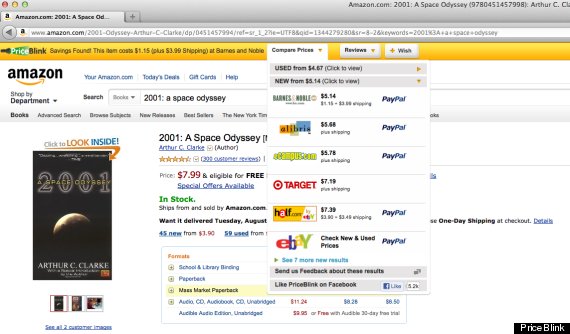
Adding a store comparison extension that can crawl the web for lower prices is a good start, and should save you a couple bucks here and there. But how do you know that a major price drop isn’t coming soon?
DON’T IGNORE THE PAST
Pardon the Ayn Rand-ian admonition, but studying historic prices on any product can help you avoid buying at an inopportune time. Just as the price of airline tickets fluctuate based on the day of the week or time of year, so too do the prices of many other products. On a macro level, knowing prime buying seasons for your gear is key: Lifehacker has a handy list of the best time to purchase just about anything you can imagine. (Time to stock up on wine and children’s clothes!)
Visualizing price changes over several days can be handy too, especially if you’re looking to buy used and want to see what an item would customarily go for. There are a few ways to do this for Amazon products: Using a browser extension is probably easiest, and there are dozens to choose from, including The Tracktor and The Camelizer. I use the extension from Keepa.com, which shows you a simple line graph of your product’s price history right beneath its basic information on Amazon.
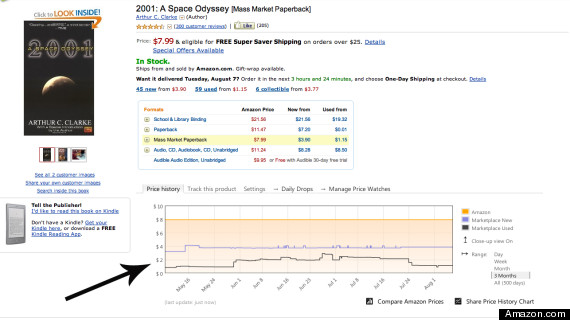
DON’T SETTLE
Let’s say that the product you’re eyeing is sitting at an historically high price, according to your handy chart. Now what? You don’t want to blow cash on the price difference, and checking back on Amazon day after day, hour after after, to see if the price has dropped is a tedious option.
Luckily for your wallet and your sanity, several websites will email you (or tweet you, or Facebook message you) with a notification whenever your selected product’s price on Amazon goes down, or when a price hits a certain, user-specified low. TryKeepa.com, or CamelCamelCamel.com, or The Tracktor, or BuyLater.com, for those simple, smart services — it will cost you your email address, but it could save you money, especially if you identify a product at an unnatural peak in pricing.
DON’T STOP BELIEVIN’
It doesn’t always happen that the exact object of your desire becomes deeply discounted on some website as soon as you’re committed to purchasing — but hey, maybe you’ll get lucky!
If you know you’ve got a big purchase coming up (happy anniversary, Mom & Dad!),keep your eye on Amazon’s Gold Box page, which features both hour-long lightning sales and highlights freshly price-reduced items from around the site. You should also keep up with sites like DealNews and SlickDeals, which constantly update with coupons and sales from around the web. Both of those sites can be configured to send you alerts by retailer or by product category.
And remember, even if a product does show up in the Gold Box or on a deal website, that doesn’t automatically make it the cheapest or best purchase online. You still need to run discounted items through your price comparison software to ensure the “deal” is a good one.
DON’T FORGET SHIPPING
If you’re setting world records in online shopping — or just, you know, buying lots and lots of stuff — you should probably consider Amazon Prime. The $79/year service gives you free 2-day shipping on much of Amazon’s warehouse of products, and also includes access to a steadily improving library of streaming movies.
That’s for frequent buyers, obviously, and you can probably determine fairly easily whether Amazon Prime would benefit you. Otherwise, don’t be blindsided by a high shipping fee, or all your money-saving research and preparation could be wiped out.
Source:- http://www.huffingtonpost.com









