10 Free Windows Programs Every PC Owner Should Install Immediately

Image via CrunchBase
You might not have realized it — what with all the excitement over “Magic Mike” and all — but we are rapidly approaching an exciting season: prime buying time for new Windows computers!
The latest, super-fast Intel chips are now shipping in new machines; Samsung, Vizio, Asus, and Sony have all outed well-reviewed new models. Windows 8, the transformative new operating system for Windows computers, will be released to the world in a few months – which either means an easy, $15 upgrade for your current machine, or that you should buy now if you think you’re going to hate Windows 8 and don’t want it pre-loaded on your shiny new PC).
So, what free programs should you download first for your Windows machine? Or, if you’ve already got a PC, what apps should you already be running daily? We think we’ve got 10 of the most essential, indispensable, must-have free programs for Windows. Dive in below, and tell us what we missed in the comments section.
-
Soluto :
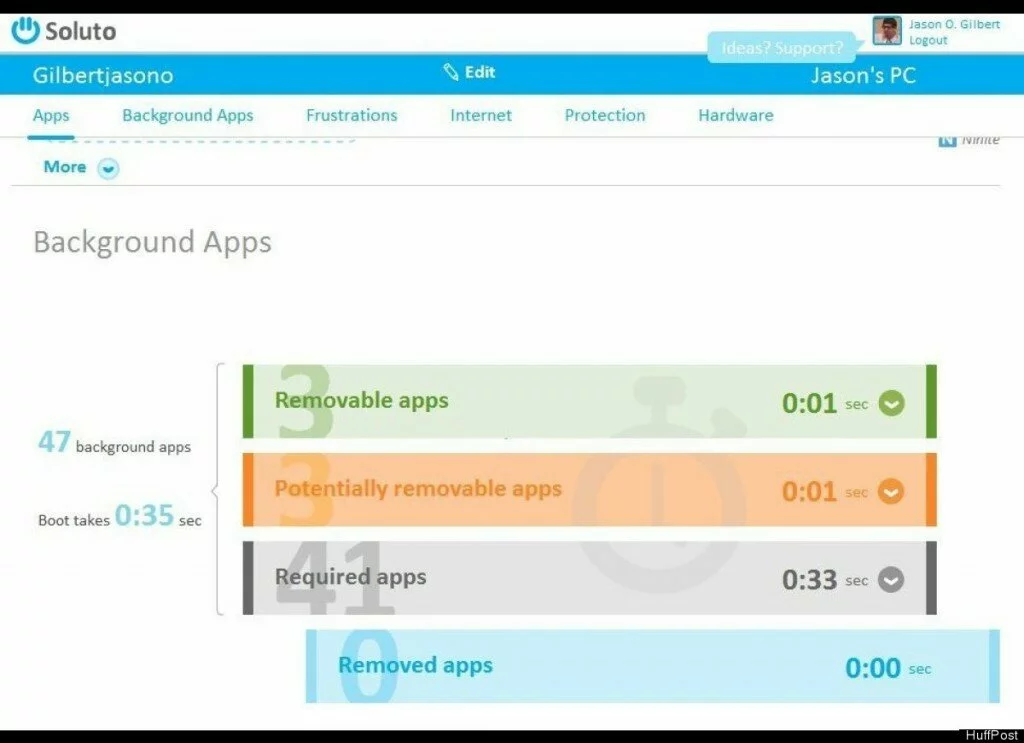
If your PC takes forever and a day to start up and get going, then Soluto is for you. Soluto runs during startup and identifies the programs that are taking the longest to open; it then gives you the option to prevent those programs from opening when you boot your computer in the future.
If you’re unsure whether you need to be running a program on startup, Soluto also shows you, in a handy pie chart, what percentage of other Soluto users choose to disable that program from starting. Crowd-sourced computer wisdom!
That’s my favorite use of Soluto, but there are several more on the Soluto.com dashboard. You can view your hard drive usage, change your default browser and homepage, manage applications on other computers, if family members need computer help (Hi, Mom!); and check for Windows and anti-virus updates.
In short, Soluto is a Swiss army knife you’ll want in your pack. You can download it for free here.
-
Microsoft Security Essentials :
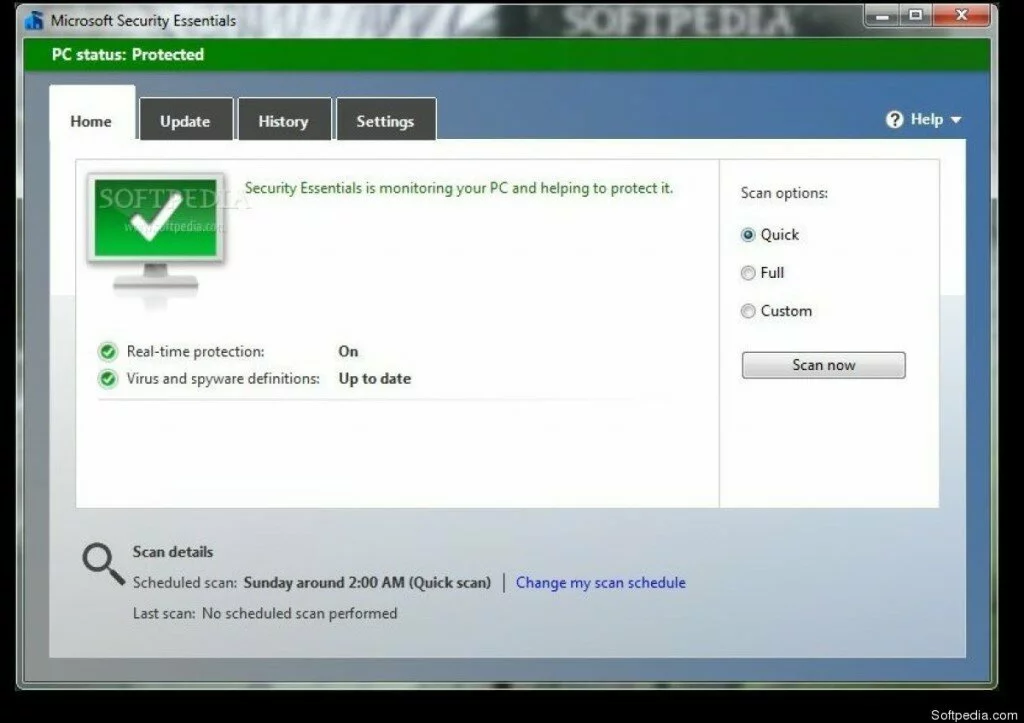
Even if you practice safe surfing, you’re going to want an anti-virus program. Microsoft Security Essentials is a free, ever-updating application, from Microsoft (duh), that keeps you protected against the latest viruses and bugs. Like Kathy Lee needs Regis, your Windows PC needs Microsoft Security Essentials. Download it.
(One other popular option, that is a bit more customizable, is AVG Anti-Virus, which you can find here. You should be fine with good ol’ Microsoft Security Essentials, however.)
-
Ccleaner :
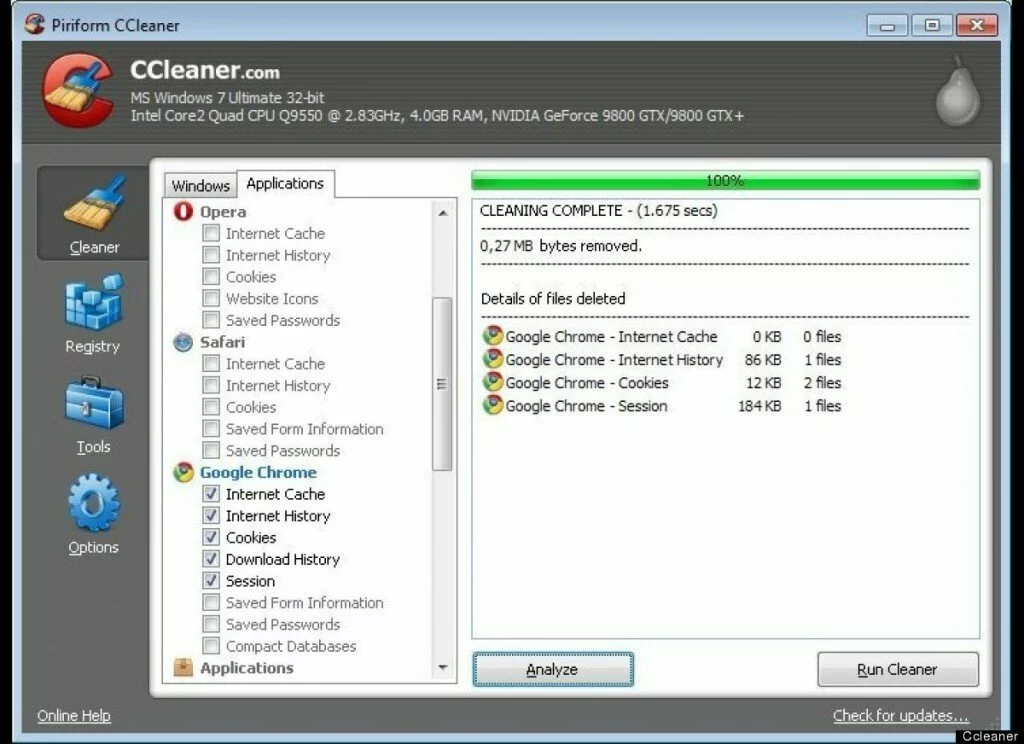
You can download Ccleaner here.
-
Dropbox (Or, Google Drive, Or Microsoft SkyDrive) :
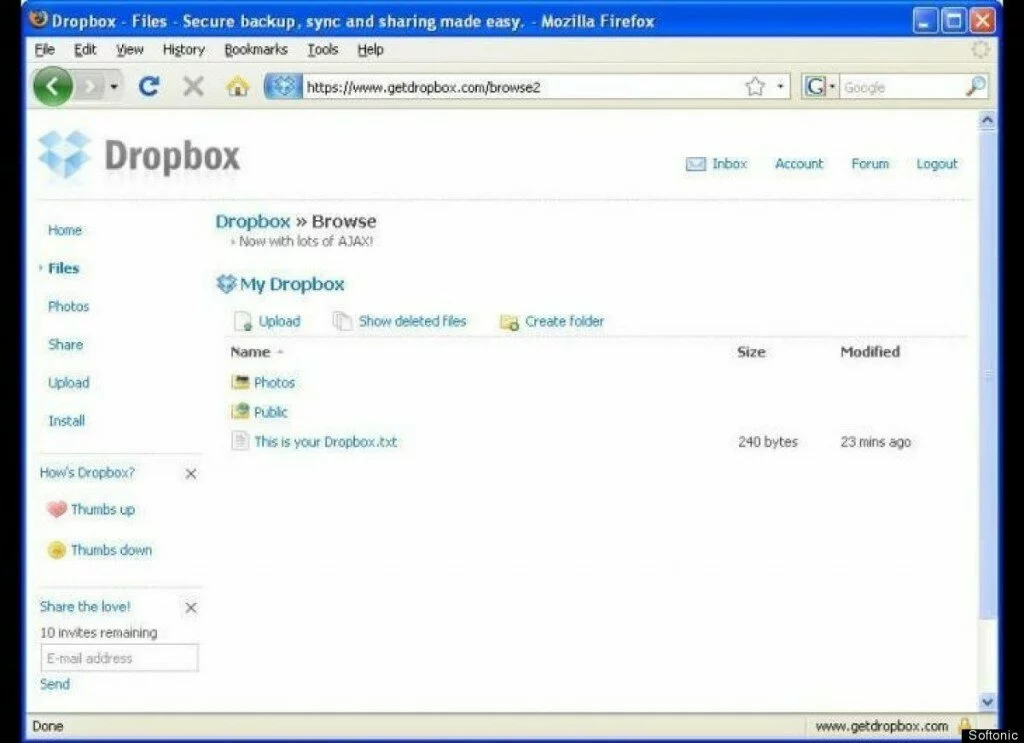
-
Prey :
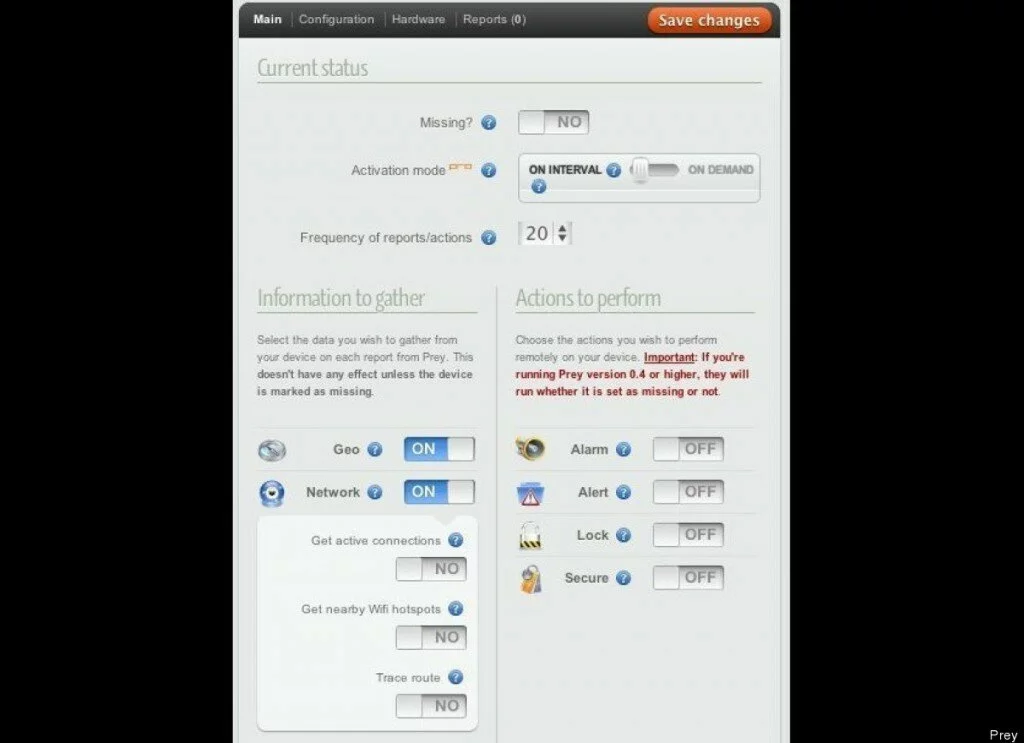
Scumbag laptop thieves are out there. Be ready for them with Prey.
Get started here.
-
Ninite :
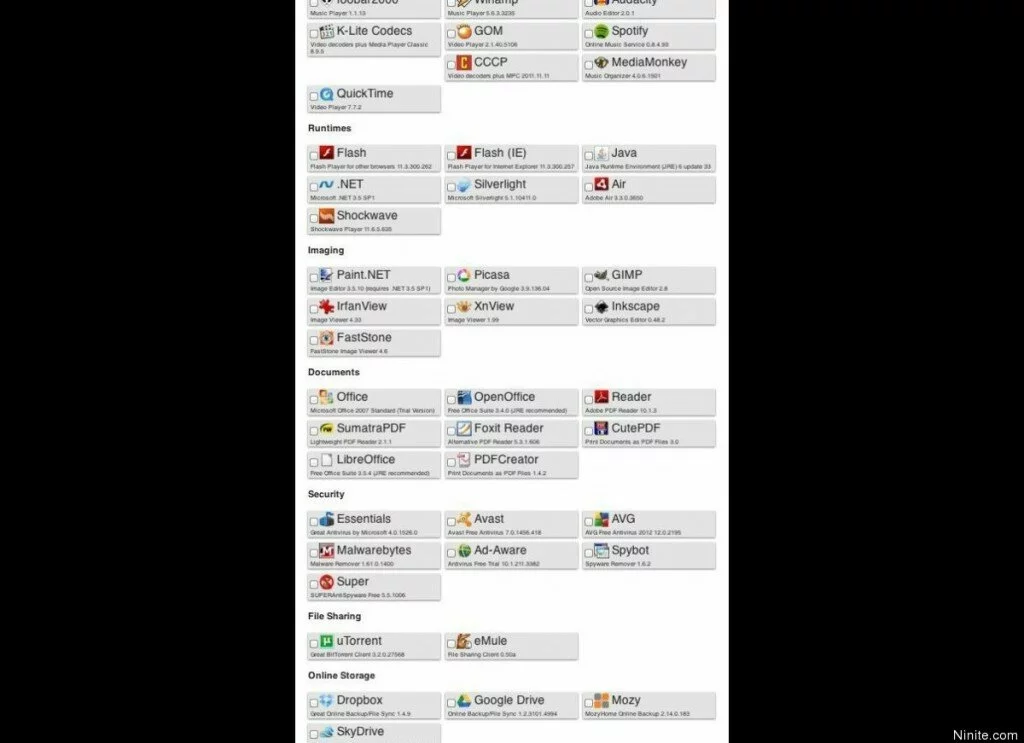
This isn’t a “program,” per se, but it is an incredibly useful utility for mass-downloading a bunch of the applications on this list (and more essentials). Simply scan through the Ninite frontpage and check off the free programs you want to download to your computer, and Ninite will download them all at once.
No need to visit dozens of websites: It’s all right here, baby.
For $10, you can also get “Ninite Updater,” which scans your computer for apps and plug-ins that have updates available. A super useful utility, but obviously not free. At 10 bucks, there are worse ways to spend an Alexander Hamilton.
Check out Ninite here.
-
OpenOffice :

Didn’t get the Microsoft Office software suite with Windows? No worries!
OpenOffice is a free suite of productivity software with applications that can replace Microsoft Word, PowerPoint, Excel, and Access. OpenOffice allows you to view documents created with Word and PowerPoint and Excel and whatnot while also allowing you to create those documents, too. It’s everything you would want from Microsoft Office, for free.
Save some cash while getting productive with your bad self. Pick up OpenOffice here.
-
7-Zip :

Simple one: 7-Zip lets you unzip compressed folders and zip up uncompressed folders. Other popular, lightweight, free archive utilities include WinRar and PeaZip, though you probably don’t need three archive utilities on your computer. I use 7-Zip and it suits me fine.
You can download 7-Zip here.
-
Google Music :
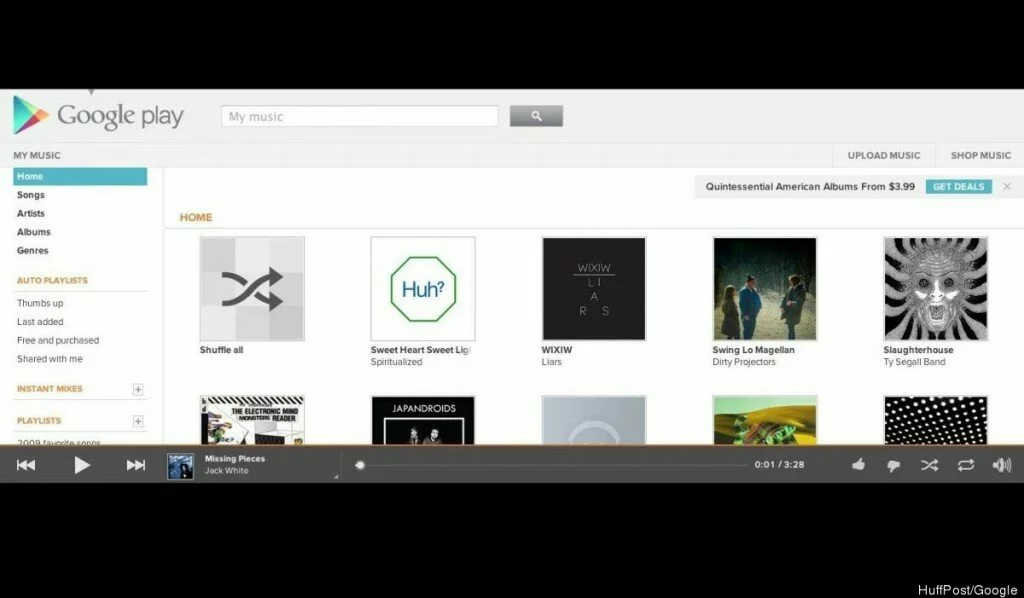
I can hear you scoff — downloads of Google Musichave been slower than a turtle wearing flip-flops – but the free music locker service from Google is actually pretty handy. You just download a Google Music uploader, and the tool finds all of your downloaded music and uploads it into the cloud so that you can access and stream it from any device — smartphone, tablet, or computer — for free.
The upload process takes a while — weeks, even — but I’ve found that it’s worth it. Free access to my 14,000-song music library, on any smartphone, tablet, PC, or Mac, has been worth a simple fortnight of waiting for my music to finish uploading. Next time you’re at work and have a song stuck in your head that you can’t find on Spotify or YouTube, you’ll know why.
You can get started with Google Music here.
-
VLC Media Player :
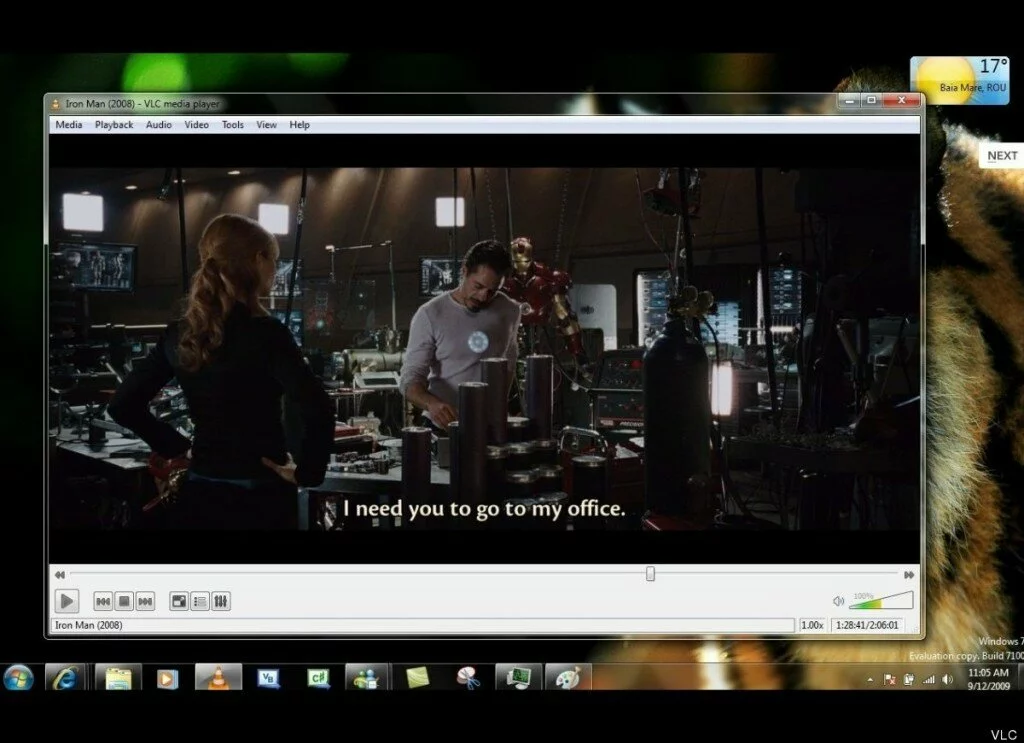
With the advent of the cloud, the VLC Player is less essential than it once was (did you know that once, when you wanted to watch a funny cat video online, you actually had to download a funny cat video file?). VLC Media Player is still useful as a lightweight, fast-opening media hub for all your music, TV shows, movies, DVDs, and more.
Set it as your default media player and never deal with iTunes or Windows Media Player again.Downloads of the VLC Media Player are right here.
Source :- http://www.huffingtonpost.com
